Transitioning to GA4? What you Need to Know
28th Apr 2023
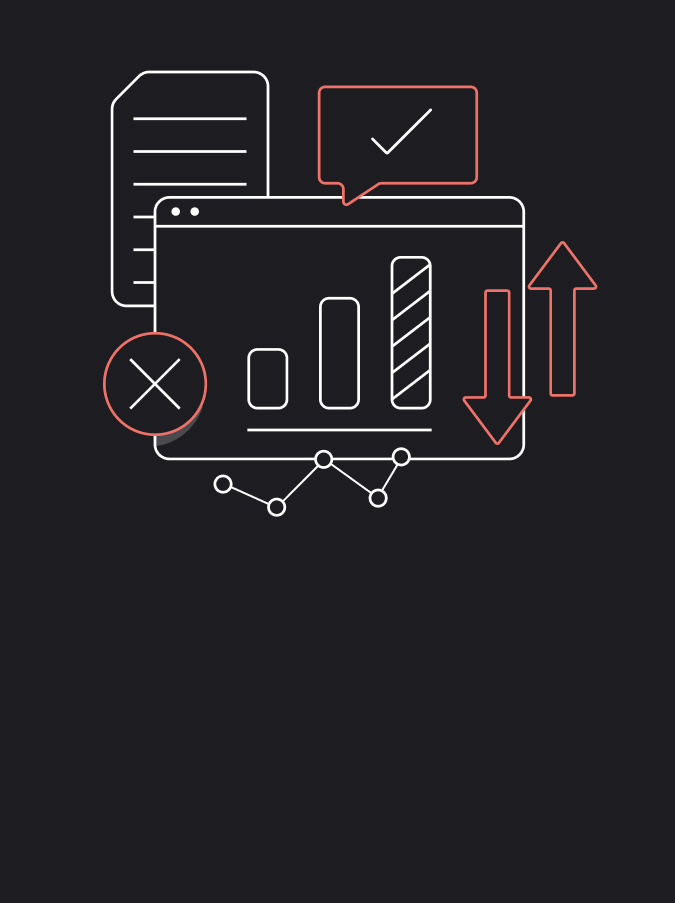
Earlier this year, we shared the key information you need to know about Google Analytics 4 (GA4). But, with the deadline for migrating over to the new platform looms, we thought we would go into some more detail over the key considerations you need to think about when making the switch.
In today’s article, we will be sharing the pros and cons of Google Analytics 4, the key actions and considerations you need to make during the set up process, as well as the importance of custom reporting.
Is your business transitioning to Google Analytics 4? Keep reading to find out more.
The pros and cons of GA4
In our last blog, we discussed the key benefits and drawbacks of the changes. To save time, we will summarise them below:
Pros
- Better insights and analysis tools
- The ability to create powerful audiences with ad campaigns
- Smarter privacy and tracking features
- Streamlined set up
- Easier visuals and reporting features
- A vast amount and easily accessible parameters
Cons
- When you move to Google Analytics 4, you will have to start everything from scratch
- Tracking is more complex; conversions will become more difficult
- Changed interface, you’ll need to learn how to use the platform
- Lacks or is limited on customisation when gathering insights
Immediate action you need to take
Start a conversation internally and / or with your agency
It’s time to talk strategy – begin by having a discussion within your organisation or with your agency partner about your business goals, the audience you are trying to track, and when you want to begin the migration process.
By talking through your aims and aspirations, everyone involved will be on the same page, making it easier to set up the right tracking that is relevant to your business.
Get educated on GA4
Whilst it is important that the person setting up your GA4 account knows how to use the analytics tool, it is also important that your marketing team and the relevant people within your organisation are educated on GA4 too. This is so your organisation can appreciate and understand what the data means and how it contributes to business results.
Google offers a variety of tools and resources to help you understand GA4 better, you can find them here.
First month of migration
Parallel tracking with UA and GA4
Once you have set up GA4, it is important that you conduct an audit on your current tracking application, to map out what you want to prioritise when tracking your website. This could be lead acquisition or revenue generation for example.
We then recommend that you conduct parallel tracking, or as Google likes to call it, dual tagging, so you can monitor your UA, whilst you build out your GA4 implementation.
To build out your GA4 implementation, you will need to figure out what details you want to know about your users. As we mentioned in our last GA4 blog, with the new machine learning technology, the analytics can track critical events that provide deeper insights into the user journey. So, make sure you decide on what user journey’s you want to track, then you can make changes as and when you see fit. By using this data, you can understand what is performing well and whether users are taking the appropriate actions on your website.
Final months of GA4 migration
Start using GA4 for analysis and reporting
Now it’s time to have a play around with the analysis functions – with more time comes more comprehensive data sets so we recommend getting set up with GA4 as soon as possible.
The importance of custom reporting in GA4
Now that you have fully migrated across to Google Analytics 4, you can finally celebrate (well, sort of)! Continuous optimisations will still be required, but you have completed the worst of the hefty task.
We know that many people have become accustomed to the UA way of reporting, so when looking at GA4, it can look far more limited in comparison to what is familiar to you. Therefore, to ensure you get the most out of your new analytics, we recommend custom reporting. This ensures that you retain all the important data you need on your users and activity, whilst mitigating the risk of losing any of the old data you may have been tracking on UA.
Final Thoughts
As the deadline to switch over to GA4 looms, understanding what you need to do during the set-up process will aid for a smooth transition over to the new web analytics platform. Consider the following actions you need to take:
- Begin with a conversation internally and / or with your agency.
- Get educated on Google Analytics 4 to understand the intricacies of the platform and what the data means for your business.
- Conduct parallel tracking with UA and GA4 to monitor your existing analytics, while building out your GA4 tracking.
- Start using Google Analytics 4 for analysis and reporting – get familiar with the platform and build up your data set.
- Consider custom reporting on GA4 – that way, you mitigate the risk of losing any of your old data that you were tracking on UA.
Do you need assistance with migrating to GA4? Get in touch with our team today.



