How to get the most out of your content with Google’s new Search Console Insights Tool?
22nd Jun 2021
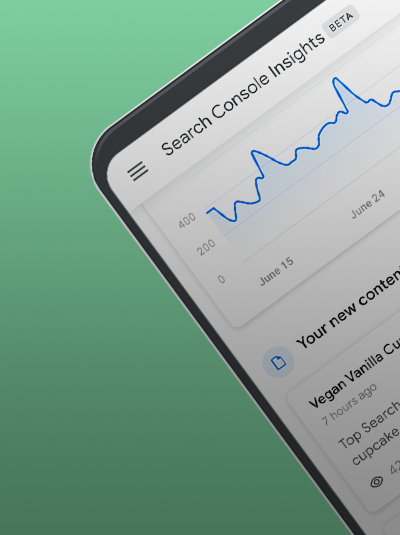
Google has launched a new tool called Google Search Console Insights to help content creators analyse and modify their website content to make sure their efforts bring in actual results.
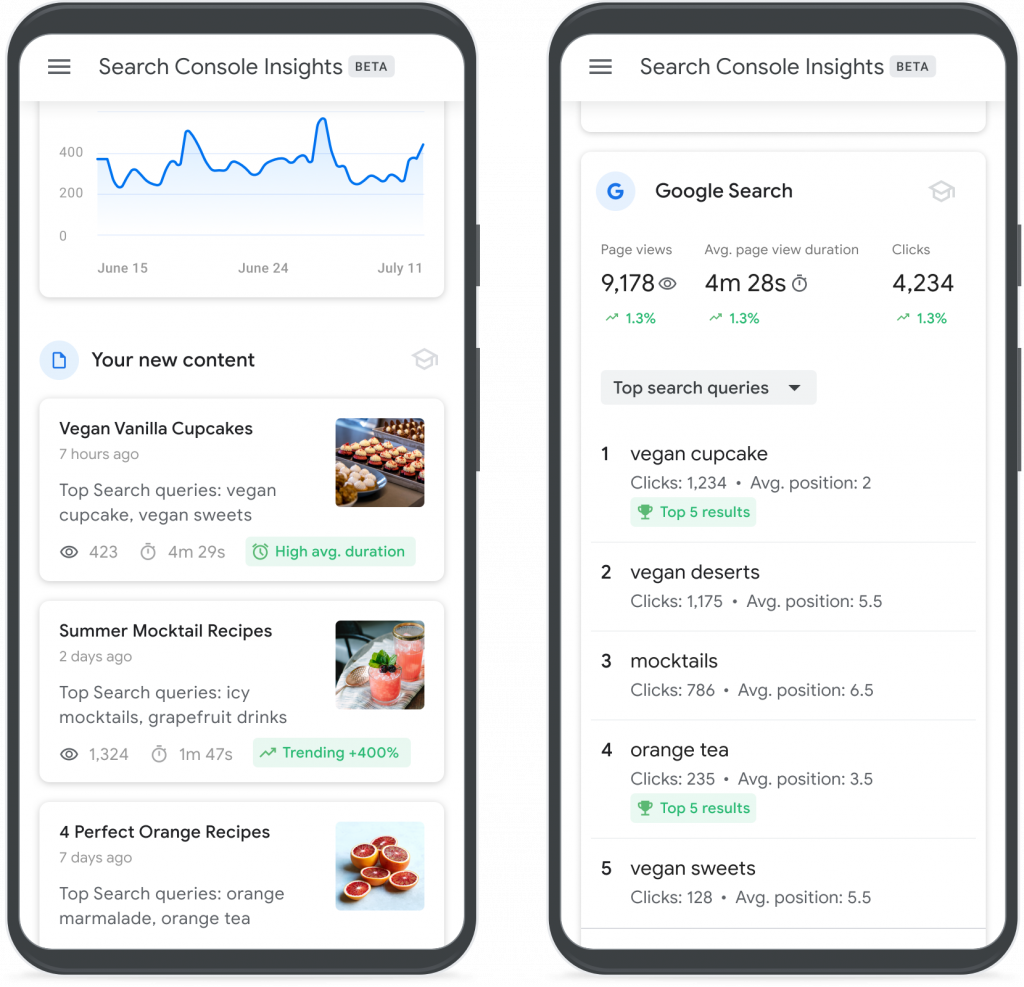
This exciting new experience is powered by data from both Google Search Console and Google Analytics. So, if you’re not 100% confident with Google Search Console, we recommend reading our Google Search Console Guide before reading any further.
What is Google Search Console Insights?
The digital content that you create helps you attract and engage your audience. Engaging website content results in increased website traffic, which ultimately provides more conversions!
To create great content, content creators need to understand their audience.
The Beta Version of Google Search Console Insights is currently available in Search Console. This new analytical tool shows content creators which content is helping them reach their goals, and which aren’t performing as well as they’d expect. The tool also allows creators to understand how their target market discovers their site’s content so that they can influence user behaviour.
How do I use Google Search Console Insights?
Google Search Console Insights not only shows you which of your content is performing best and/or which are trending, but it also details how people discover your content, what people search for on Google before they visit your content and which articles refer users to said content. Google Search Console Insights will also give you tips on how to make your content perform better! In more detail, you can analyse the following aspects of your website content:
Site overview
This element of the Google Search Console Insights tool shows you how many page views your website has had, when visits happen and how long your pages were viewed, on average.
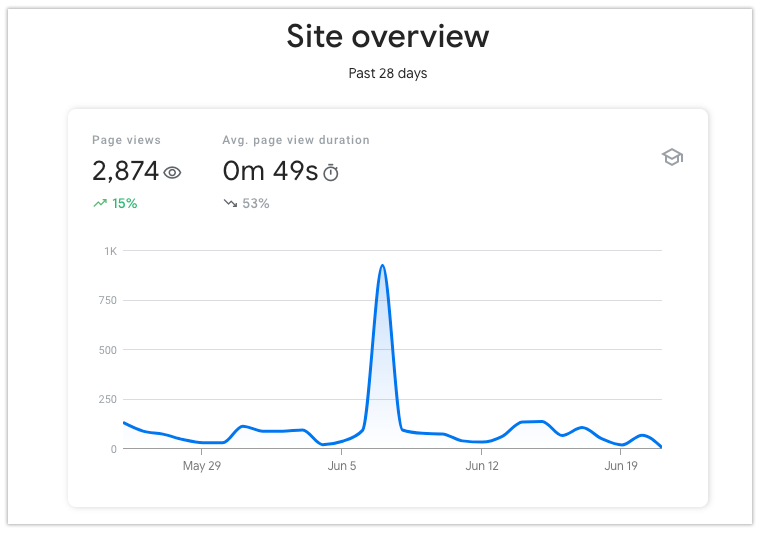
This report is great for understanding how your content is viewed daily, in turn helping you work out which days give you the most engagement so that you can continue to share content at optimum times.
It also helps you understand what causes significant drops or peaks in page views. For example, if you share a new piece of content, you can see how it has affected your traffic.
Your new content
The ‘your new content’ part of Google Search Console Insights shows you your most recent content (from the past 28 days). You can click into the content block to view the page insights for that particular piece of content.
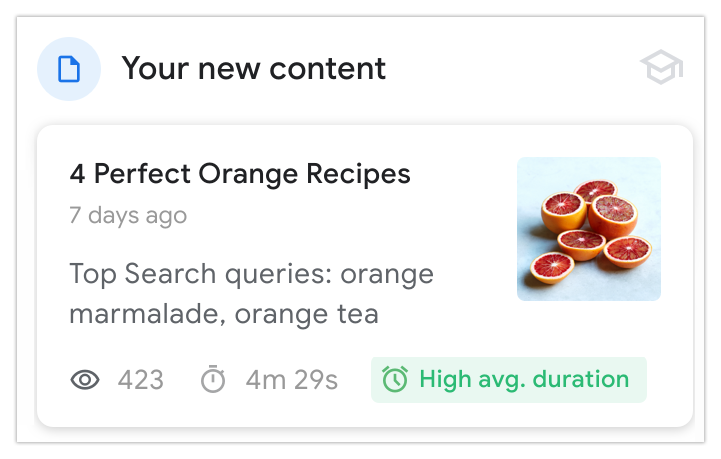
Within this section, you can see:
- How many views your content has.
- Content view duration.
- How do users find the content; which social media platforms, referring links, and Google Search terms take users to your content?
This report is fab for understanding which of your new content is performing well. If you want a certain piece of content to perform better than it is, you can share your content again through social media platforms, email marketing systems and other websites and check this section again afterwards to see if it has improved.
Your most popular content
The ‘your most popular content’ section of the tool shows you your most viewed content from the past 28 days. You can look at the following insights for each popular piece of content:
- How many views your content has.
- Content view duration.
- How do users find the content; which social media platforms, referring links and Google Search terms take users to your content?
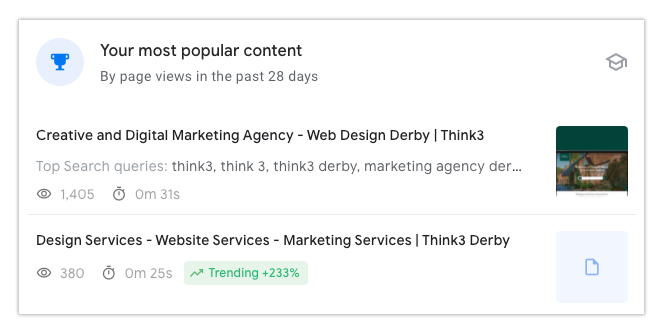
This part of Google Search Console Insights gives you inspiration for what engages your audience and what doesn’t. Look at your most popular content and create or edit other content in a similar manner.
Top traffic channel sources
This block tells you where your content visitors come from, featuring the most popular entry at the top.
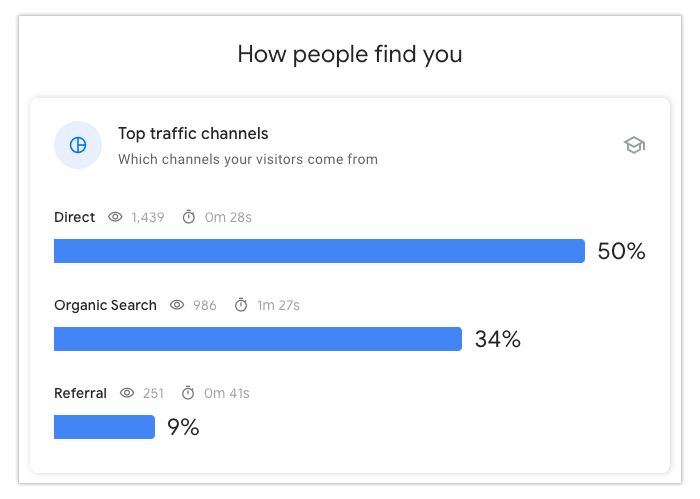
Direct – Visitors that have arrived at your content without clicking on a link from another website, search engine or social media platform. For example, visitors who were sent a direct link to the content or wrote the URL directly into the address bar.
Organic Search – These visitors came from search engine results, such as Google, Yahoo or Bing.
Referral – These visitors accessed your content via other website links.
This section helps you understand if you need to be more active on social media platforms and other websites. If a lot of traffic is coming through search, you should use the Google Search Insight section of the tool (below) to understand which terms are bringing users to your site and create more content based on these terms.
Google Search insight
This aspect of Google Search Console Insights looks at how visitors find your website through Google Search. It shows you:
- How many of your pages have been viewed through Google search
- How long people have viewed your website on average.
- The number of clicks your website has received through Google Search
- The keywords or search terms people use to navigate your website.
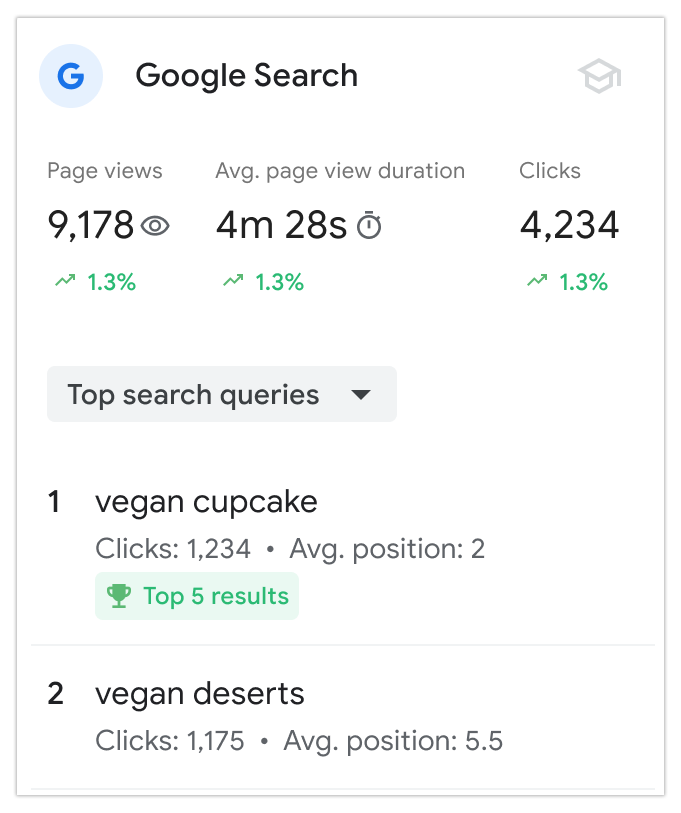
Use this aspect of Google Search Console Insights to improve your Search Engine Results Position. Look at queries that you should be ranking for, and improve your existing content to help them thrive.
Hot Tip: Find out how to improve your content’s Search Engine ranking by reading our Beginners Guide to SEO.
Referring links
Find out which web pages link to your content and how many views it has provided in the last 28 days with this section. This helps content creators understand what interests their target market and allows them to create more content that relates to users, generating more website traffic.
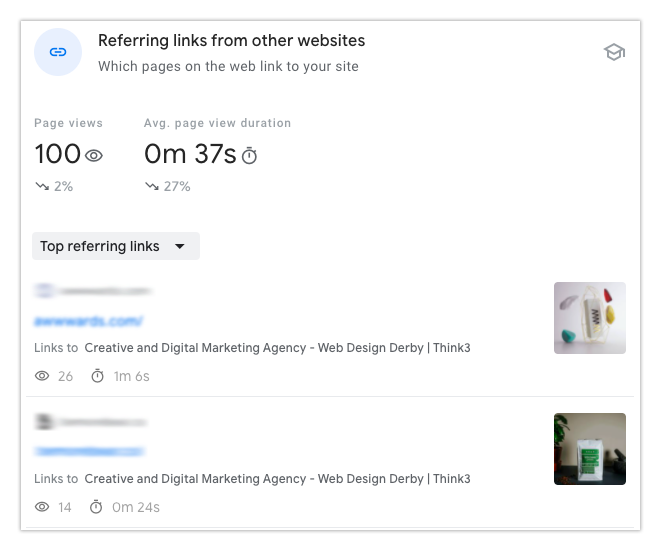
Social media referrals
This part of the Google Search Console Insight tool shows you which social media platforms bring website visitors. The tool details how many page views you’ve had in the past 28 days, where the traffic has come from and how long they viewed content.
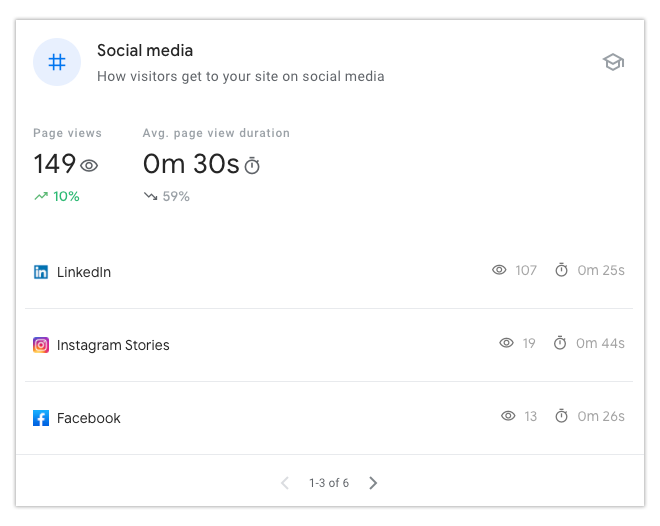
This section will help you understand which social media platforms your content should be published on. You may find that your content doesn’t perform as well on Twitter as it does on LinkedIn. Use this information to make informed decisions about your social media presence.
How do I access Search Console Insights?
Google Search Console Insights can be currently accessed through a few routes:
- Select Search Console Insights from the top of your Google Search Console’s Overview page.
- Use this link to access it directly.
- Search for ‘search console insights’ on Google.
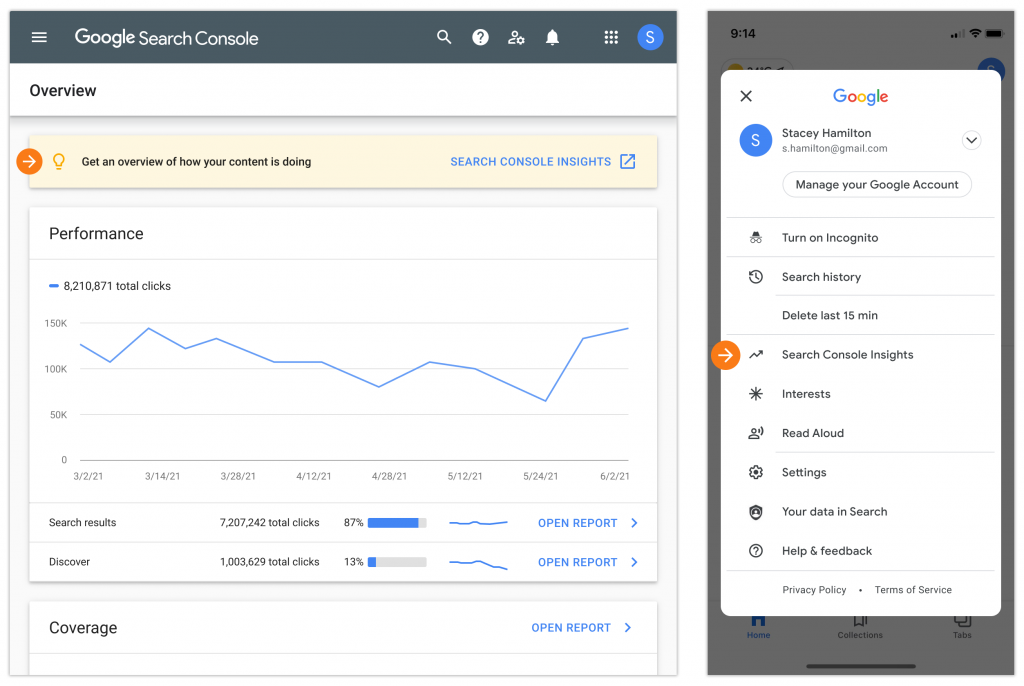
Google has announced that Google Search Console Insights will soon be available in the iOS Google App and are working to add Android Google App support.
Content Creation Support
Are you struggling to come up with catchy content for your website? Our content creators can take care of it all for you.
Our team deals with social media management, SEO, paid search management and more! Take a look at our Outsourced Marketing Services for more info.



